Nginx Deploy Test
ECS for Aliyun or CVM for Tencent, CentOS 7.2 64Bit
Download
Download
1
2
3
4
5
6$ cd ~/Downloads
$ wget http://nginx.org/download/nginx-1.16.0.tar.gz
$ wget https://nodejs.org/dist/v10.16.0/node-v10.16.0-linux-x64.tar.xz
$ wget http://mirror.bit.edu.cn/apache/tomcat/tomcat-7/v7.0.94/bin/apache-tomcat-7.0.94.tar.gz
$ wget https://dev.tencent.com/u/THRAEX/p/Books/git/raw/master/jdk-8u211-linux-x64.tar.gzExtract
1
2
3
4
5
6$ cd ~/Workspace/Kits
$ tar -xzf ~/Downloads/nginx-1.16.0.tar.gz
$ tar -xJf ~/Downloads/node-v10.16.0-linux-x64.tar.xz
$ tar -xzf ~/Downloads/apache-tomcat-7.0.94.tar.gz
$ tar -xzf ~/Downloads/jdk-8u211-linux-x64.tar.gzRename
1
2
3
4$ mv apache-tomcat-7.0.94/ tomcat7
$ mv nginx-1.16.0/ nginx
$ mv node-v10.16.0-linux-x64/ node
$ mv jdk1.8.0_211/ jdk1.8
Install
JDK/Tomcat7(Environment Variables)
1
2
3
4
5
6
7
8
9
10
11
12
13
14
15
16
17
18
19
20
21
22
23
24
25
26
27
28
29$ vim ~/.bash_profile
# User specific environment and startup programs
#########################
PATH=$PATH:$HOME/bin
KITS_HOME=~/Workspace/Kits
export JAVA_HOME=$KITS_HOME/jdk1.8
export CLASSPATH=.:$JAVA_HOME/jre/lib/rt.jar:$JAVA_HOME/lib/dt.jar:$JAVA_HOME/lib/tools.jar
export CATALINA_BASE=$KITS_HOME/tomcat7
export CATALINA_HOME=$KITS_HOME/tomcat7
PATH=$PATH:$JAVA_HOME/bin:$CATALINA_HOME/lib:$CATALINA_HOME/bin:$KITS_HOME/node/bin
export PATH
#########################
$ . ~/.bash_profile
$ which java startup.sh node
/root/Workspace/Kits/jdk1.8/bin/java
/root/Workspace/Kits/tomcat7/bin/startup.sh
/root/Workspace/Kits/node/bin/node
$ whereis java startup.sh node
java: /root/Workspace/Kits/jdk1.8/bin/java
startup: /root/Workspace/Kits/tomcat7/bin/startup.bat /root/Workspace/Kits/tomcat7/bin/startup.sh
node: /root/Workspace/Kits/node/bin/node
$ java -version ; version.sh ; node -vNginx(make), http://nginx.org/en/docs/configure.html
1
2$ cd ~/Workspace/Kits/nginx
$ ./configureQuestions:
./configure: error: the HTTP rewrite module requires the PCRE library.1
$ yum -y install pcre-devel
./configure: error: the HTTP gzip module requires the zlib library.1
$ yum install -y zlib-devel
1 | $ ./configure |
Important
安装完成后添加环境变量
/usr/local/nginx/sbin/
2$ vim ~/.bash_profile
PATH=$PATH:$JAVA_HOME/bin:$CATALINA_HOME/lib:$CATALINA_HOME/bin:$KITS_HOME/node/bin:/usr/local/nginx/sbin/
Git
1
$ yum install git
Nmap
1
$ yum install nmap
Run
Tomcat7
- Start
startup.sh1
2
3
4
5
6
7$ startup.sh
Using CATALINA_BASE: /root/Workspace/Kits/tomcat7
Using CATALINA_HOME: /root/Workspace/Kits/tomcat7
Using CATALINA_TMPDIR: /root/Workspace/Kits/tomcat7/temp
Using JRE_HOME: /root/Workspace/Kits/jdk1.8
Using CLASSPATH: /root/Workspace/Kits/tomcat7/bin/bootstrap.jar:/root/Workspace/Kits/tomcat7/bin/tomcat-juli.jar
Tomcat started.catalina.sh run(推荐)
Note
本地自测:
curl http://localhost:8080公网访问去要配置 安全组规则
- 点击
添加安全组规则- 端口范围:
8080/8080- 授权对象:
0.0.0.0/0
- Stop
shutdown.sh1
2
3
4
5
6$ shutdown.sh
Using CATALINA_BASE: /root/Workspace/Kits/tomcat7
Using CATALINA_HOME: /root/Workspace/Kits/tomcat7
Using CATALINA_TMPDIR: /root/Workspace/Kits/tomcat7/temp
Using JRE_HOME: /root/Workspace/Kits/jdk1.8
Using CLASSPATH: /root/Workspace/Kits/tomcat7/bin/bootstrap.jar:/root/Workspace/Kits/tomcat7/bin/tomcat-juli.jarcatalina.sh stopkill1
2$ ps -ax | grep tomcat
$ kill <PID>
Question
启动时卡在“ Deploying web application directory ”很久Why
linux或者部分unix系统提供随机数设备是/dev/random 和/dev/urandom,其中urandom安全性没有random高,但random需要时间间隔生成随机数,jdk默认调用random,从而生成随机数时间间隔长从而到时Tomcat启动速度慢Solution
2
3
4
5
6
...
# HANZO ADD
# securerandom.source=file:/dev/random
securerandom.source=file:/dev/./urandom
...
Nginx
需要将/usr/local/nginx/sbin/添加至环境变量
- Start:
$ nginx
Note
本地自测:
curl http://localhost公网访问去要配置 安全组规则
- 点击
添加安全组规则- 端口范围:
8080/8080- 授权对象:
0.0.0.0/0
nginx -s signalstop— fast shutdownquit— graceful shutdownreload— reloading the configuration filereopen— reopening the log files
Domain
添加 解析记录
- 记录类型:
A - 主机记录:
@/www分别对应: http://hanzo.com.cn / http://www.hanzo.com.cn - 记录值: 公网IP
Note
因备案原因, 主机记录使用
www